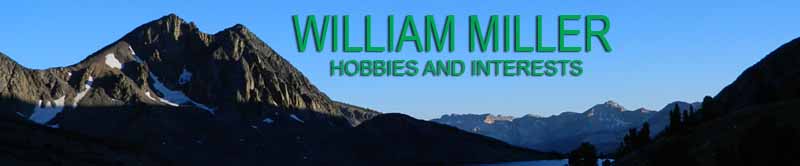
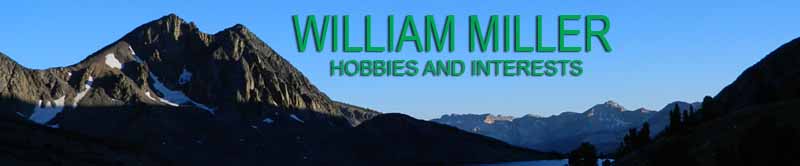
My Pixel Light Hobby / Obsession |
|
| In the past I would decorate our home sporadically for the holidays. I did not like the prospect of taking lights down after the holidays only to put them up again the next holiday season. I decided to install some tasteful, plain white, energy efficient LED lights all around the house eaves. This looked nice on winter and summer evenings, while we were entertaining or greeting us as we came home from an evening out. | |
Below is a photo of the front of our house. The lights run along the eaves all the way around the house. |
|
 |
|
| After a while I became dissatisfied with the white LED lights. Some strings were failing and they were too plain. I started seeing amped-up holiday displays on the internet. I didn't want anything too flashy, however, and I wanted something that would be suitable year round. | |
| My original bright idea was for lighted decorations that would be suitable all year. For example, Chanukah colors, Christmas colors, Valentines day colors, St. Patrick's Day colors, etc. coming on automatically at the appropriate time of year. This would justify leaving the lights up all year-round. | |
| I discovered Pixel lights and realized they would be ideal for this project. Pixel lights is a generic term and I can't guarantee I am using it correctly here. Basically these are LED lights with three LEDs positioned very closely together: one is red, one is green and one is blue. They are close enough that they appear as one. By adjusting the intensity of each LED, you can make virtually any color of the rainbow. | |
There are two basic categories of these lights: smart and dumb. In dumb light sets every LED grouping is the same color. You can make any color, but every light in the string is that color. This is not adequate for my project. |
|
| Smart Pixels allow you to control each pixel individually. Everyone can be a unique color. This is what I wanted. | |
| The Pixels come in many form factors: individual Pixels, strings, rings, matrices and many others. I wanted strips. | |
I started researching and I realized I needed several components: |
|
| Pixels: Here is a link to the type I first started purchasing. They are 5 meters long, 150 Pixels, waterproof and 5 volt powered. These have black circuit boards and white would be better. I have some white ones on order for the next phase. | |
| Below are a few picture of these pixels installed on our house. The wiring is tucked up under the eaves and not that visible. Ignore the scaffolding, we are re-roofing. | |
| For controller, I wanted to "roll-my-own" as much as possible. So I chose a controller that requires I input my own programming. I chose an Arduino Uno micrcontroller. These are popular with hobbyists, are cheap and there are lots of resources on the internet. | |
| For power I am using several 5 volt 12 amp supplies I found on-line for about $15 each. Power is more of a problem than I realized. I am half way through circling my house and I have 1050 pixels in place. If I turn them all white, the end ones become very orange due to voltage drop on the wire. I am correcting for this with more power supplies and soon I am converting to 12 volts with 5 volt converters scattered throughout. More on that later. | |
| I started by using resources from Adafruit, including code libraries in the "Neo-Pixel" category. I soon discovered that there is a limit of about 600 pixels using this system. I found a resource on-line that provided code to allow many more Pixels. I have not reached the limit yet. | |
| Here's a link to a video posted on a You Tube I made of the display. The program running in the video is for test purposes. In order to not disrupt the neighborhood ambiance, I don't display this type of motion very often. This is a work in progress and a subject hard to capture on video, so look back here for better videos in the future: https://youtu.be/y7neQUibccM | |
| Here is a link to a page about building a board to hold your Arduino, power supply and accessories. | |
| I will add more information as this hobby progresses. You can contact me through You Tube at the link above if you have any questions. | |
| Update August, 2107: I have completed the installation of pixel strips around my entire house. I am now controlling 2,157 pixels with one Arduino controller. We held a big party and the lights looked great. | |
| Update 10/2017. I have used pixel strips by Alitove and Chinly. While I prefer the Chinly strips with white circuit boards, I have had a very high failure rate on these strips, approximately 30%. I have complained to Chinly and although I have received a few replacement strips, the inconvenience of removing and replacing strips makes this untenable. Unless I receive some assurance from Chinly, I will use only strips made by Alitove or others. | |